Personalize products with real-time inventory management & visibility system.
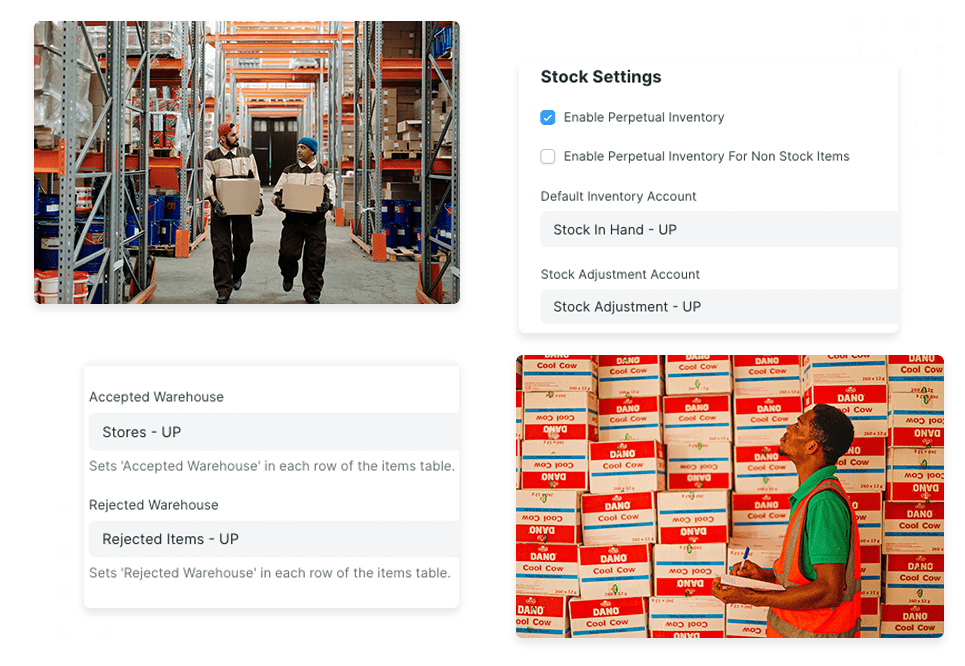
Integrate your business warehouse inventory with IntraERP’s scalable ERP stock management software to manage stock movements & logistic processes.
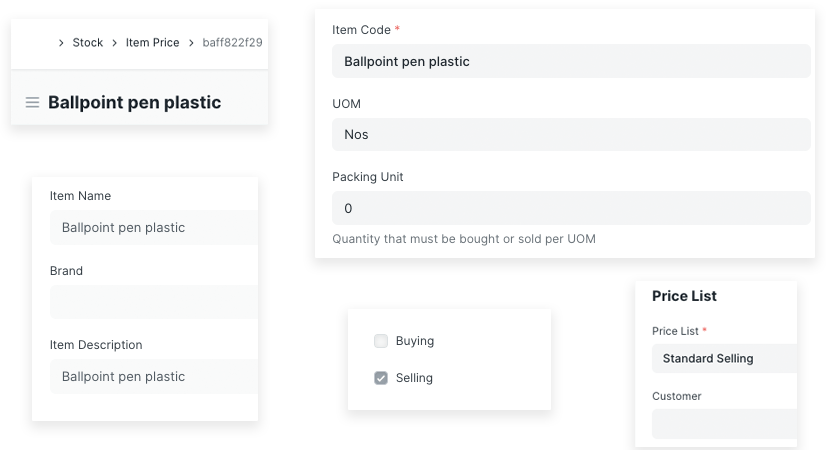
Manage your warehouse items or services in the inventory management ERP module to have a complete overview of the stock cycle.
Variants of each product or item are specified in the ERP stock module giving a flexible purchase experience.
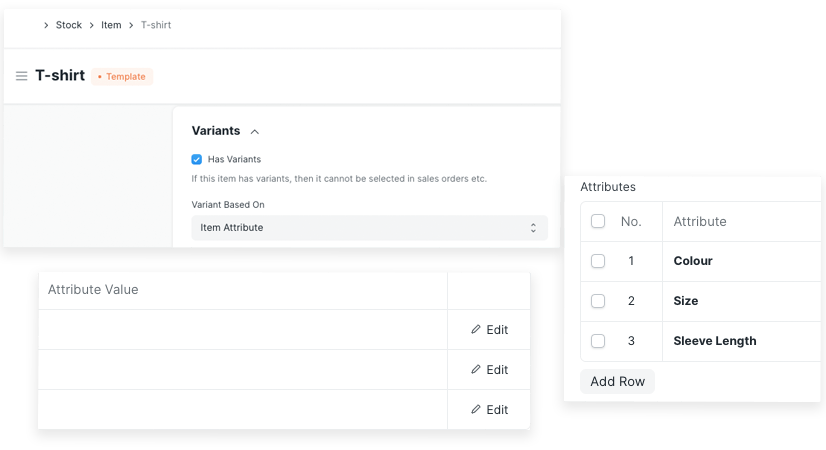
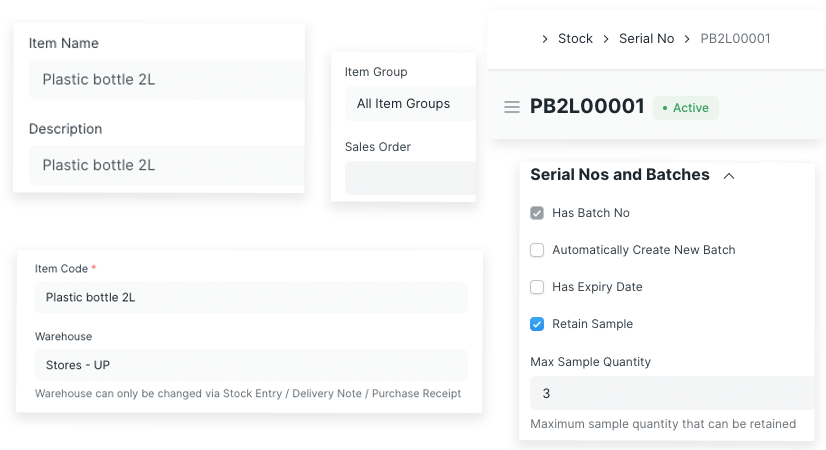
Group your item or products with batch and serial numbers to aid with tracking of items easily using our ERP system.
A material requisition form or document is used by the production or stock managing team when a stock quantity runs out using ERP.
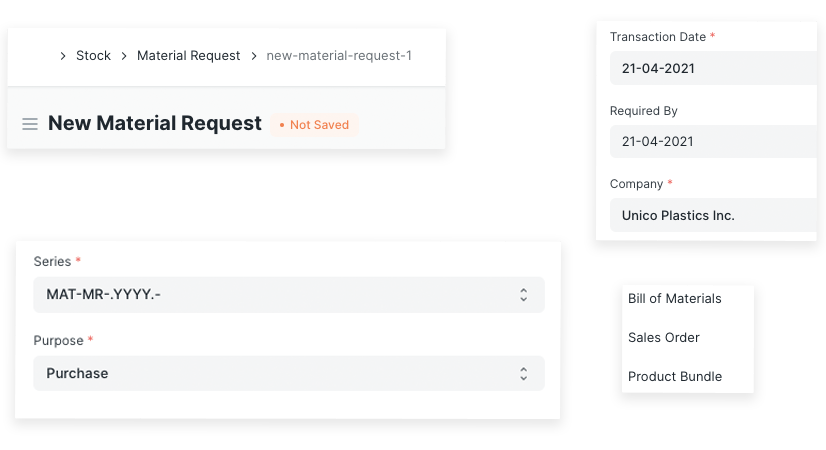
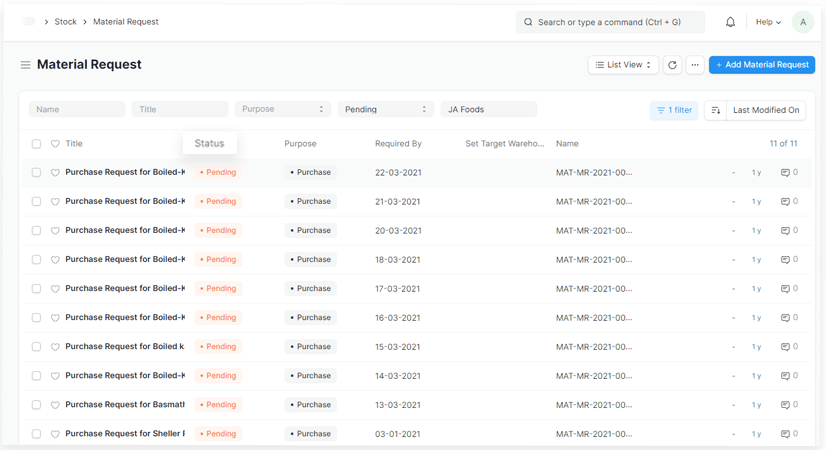
With the ERP inventory module, you can monitor the status of the material request form easily.
Set up your warehouses with stock items using ERP aiding multi-location fulfillment.
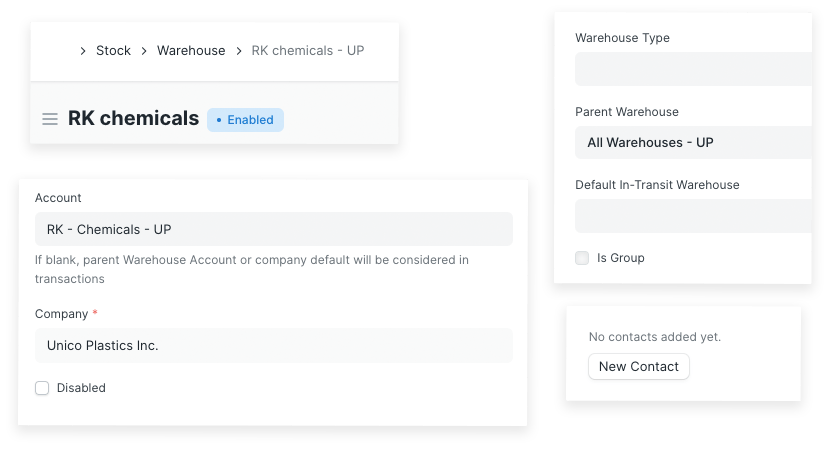
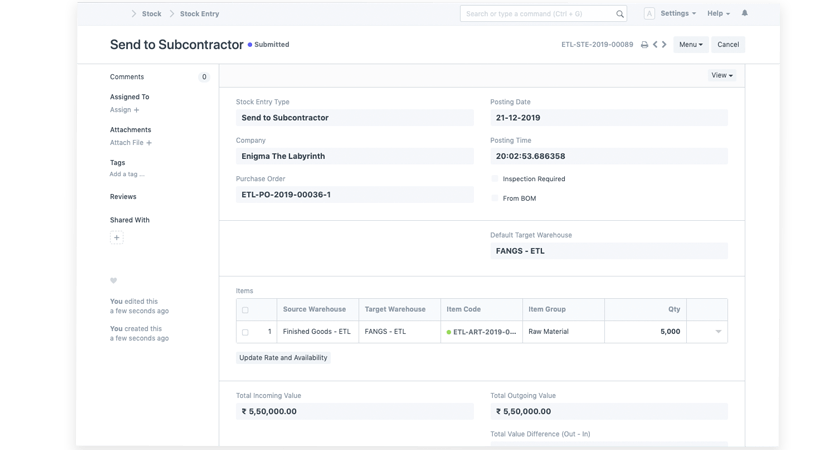
For stock entry purposes, you can manage sub-contracting transactions to transfer raw materials or goods to sub-contractor’s warehouses.
Stock opening in ERP is the price and value of material, a company has applied over the sale at the start of the accounting period.
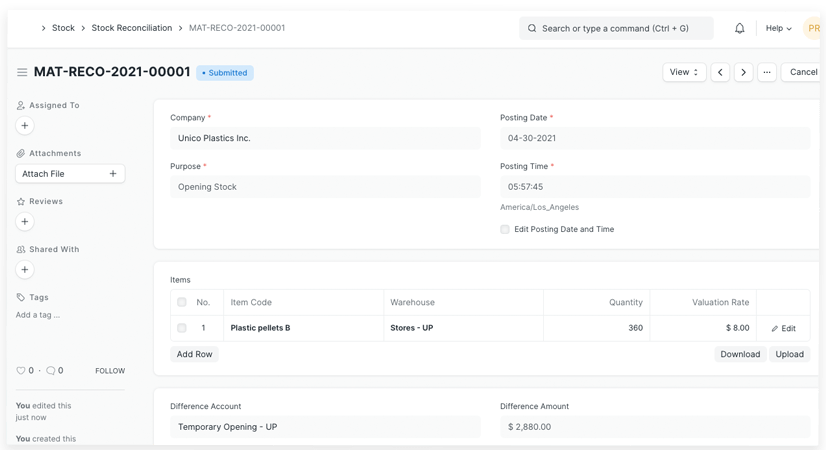
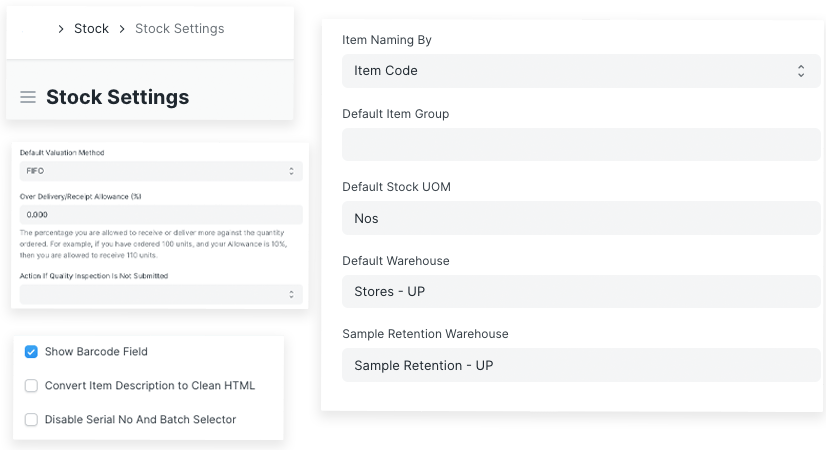
Manage default settings for your inventory-related transactions using our ERP stock module.
In the ERP stock module, purchase receipts are formed when material requests are accepted from the supplier against a purchase order.
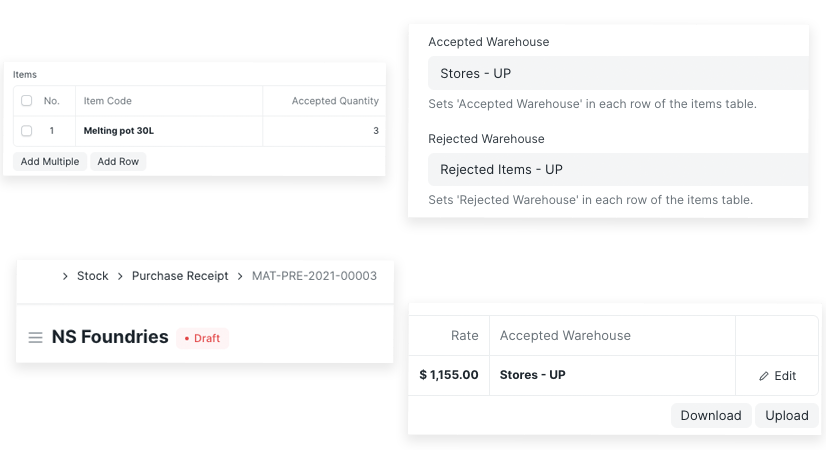
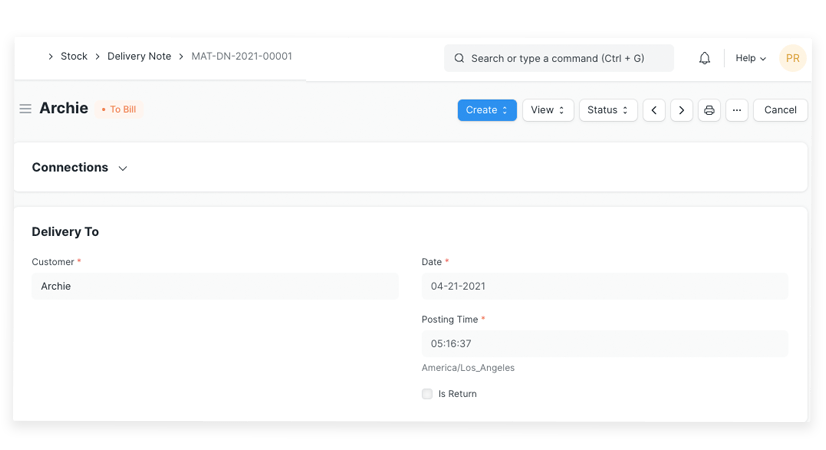
A Delivery note in ERP is formed during a shipment period, when a shipment is processed or transported from the warehouse to customers, a delivery note and sales invoice are attested.
A packing slip is usually attached to the packed goods that are ready for shipment. With our ERP stock module, you can customize the slip.
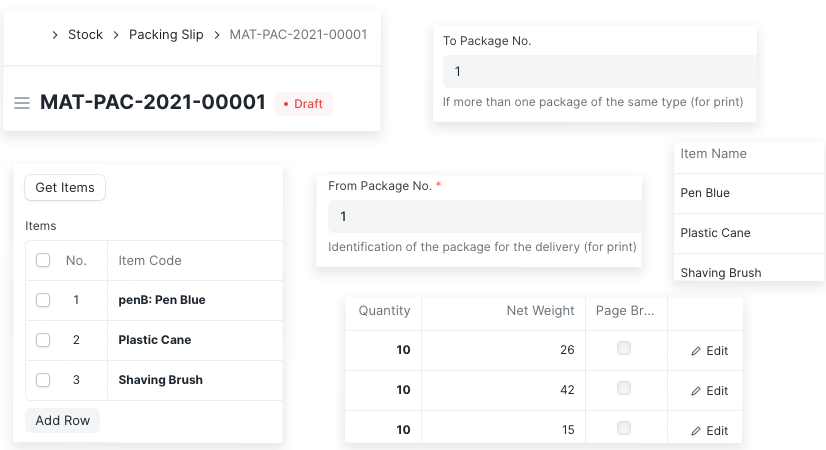
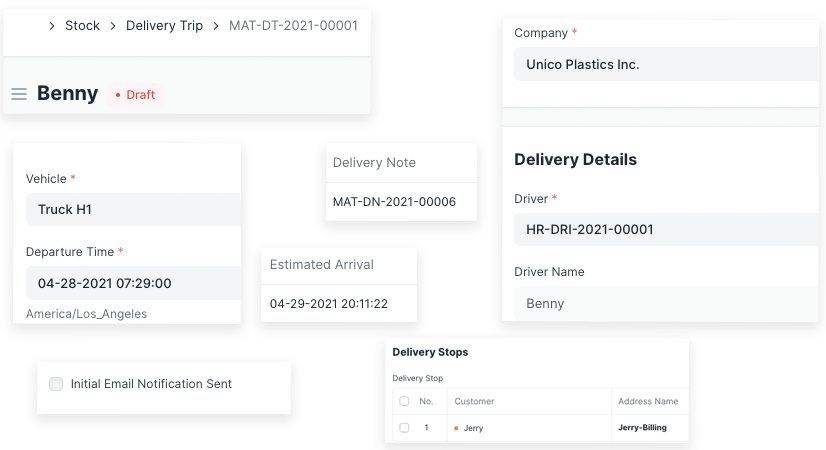
With ERP stock delivery trip management, you can simply record customer deliveries in a vehicle.
Here, sold items and purchased item returns are managed due to customer satisfaction, quality issues, non-delivery on time, etc.
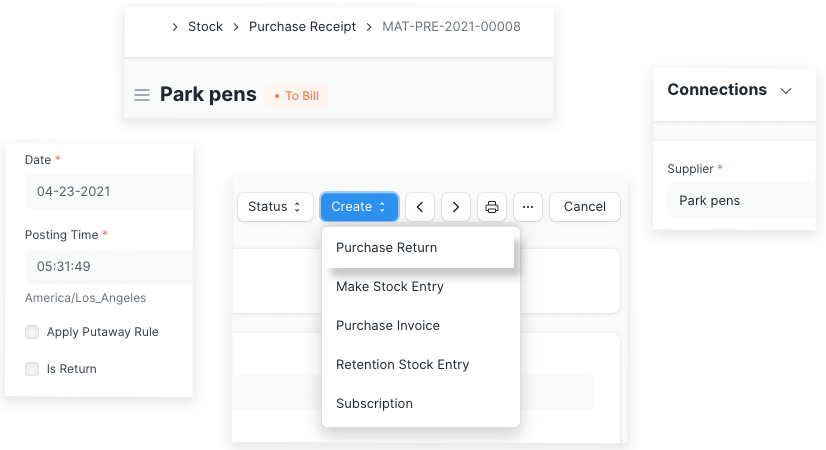
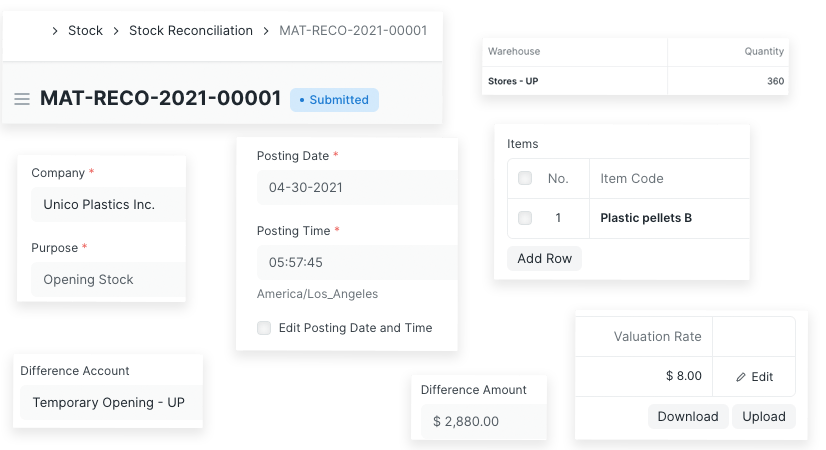
Stock reconciliation is the process of Stock quantity management and evaluating products or raw materials in the warehouse.
Quality inspection (incoming & outgoing of products) and projected quantity (prediction of items) are managed in the ERP stock module.
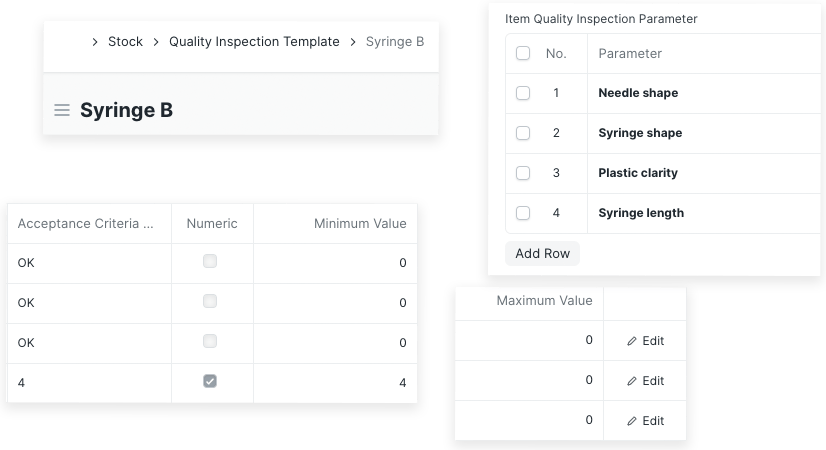
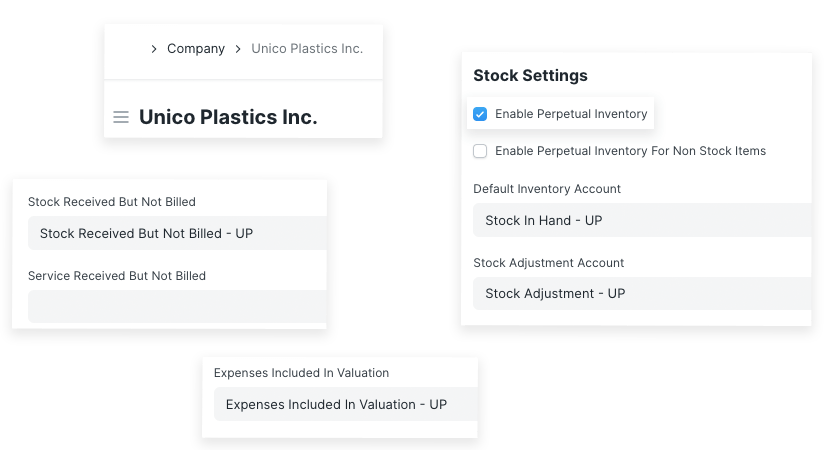
Based on the perpetual accounting inventory system, the assets in your business or company’s chart of accounts are managed in two diverse methods.
Configure your service business process with our best-proven ERP modules or features.
Revolutionize Your Growth – Choose the Right ERP to Define Strategies, Achieve Objectives, and Conquer New Market Realms!
Copyright © 2024 | IntraERP | All Rights Reserved.