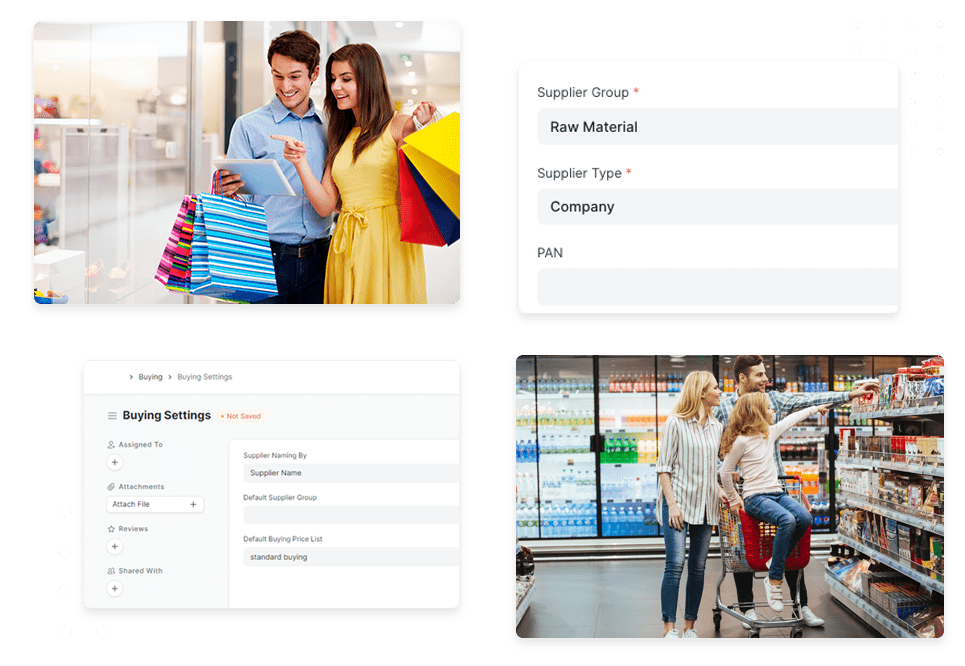
Procurement to quoting, ordering to receiving, and invoicing or material requisition, automate the entire purchase process with IntraERP powered buying module. Get to know more about the Buying module.
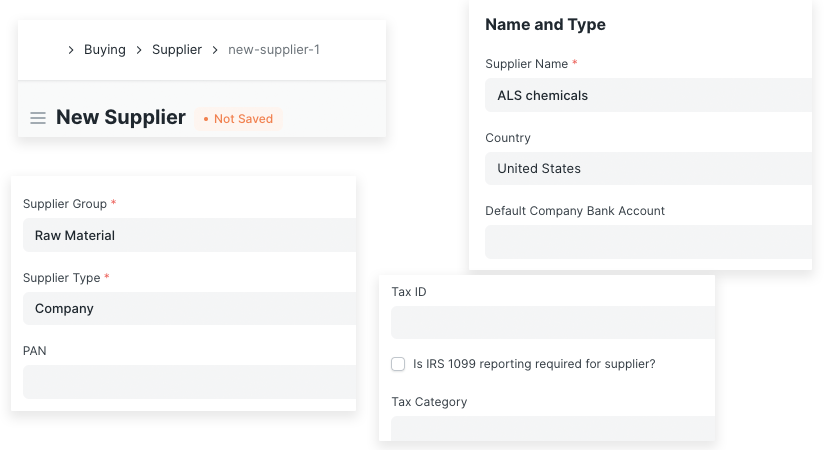
The Request for Quotation (RFQ) feature in the buying module is a document sent to multiple suppliers asking for a quote for the items or products. This tool is used in departments like sales, manufacturing, & stores.
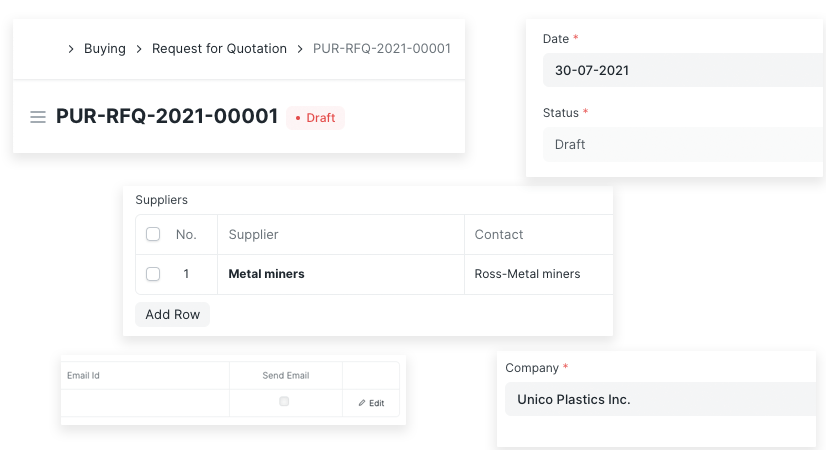
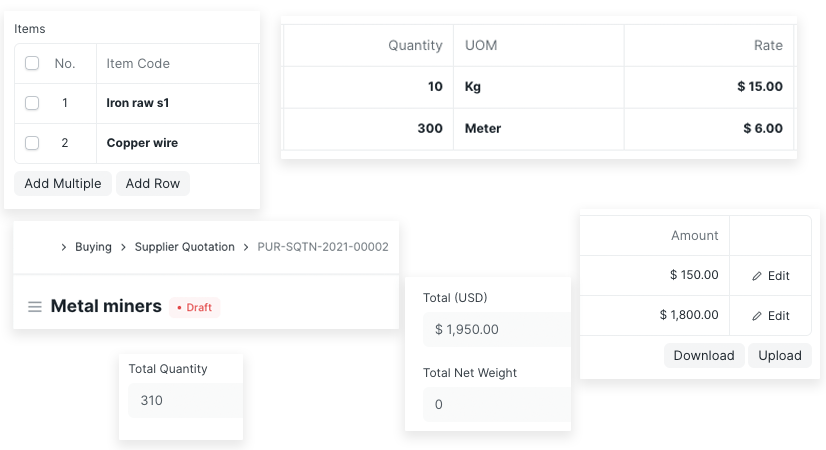
To specify the cost of products and services within a time limit, a supplier quotation document is used in the buying ERP module.
In the IntraERP buying module, a purchase order acts as a binding contract with the supplier when customers purchase a set of products under given conditions. This is similar to the sales order.
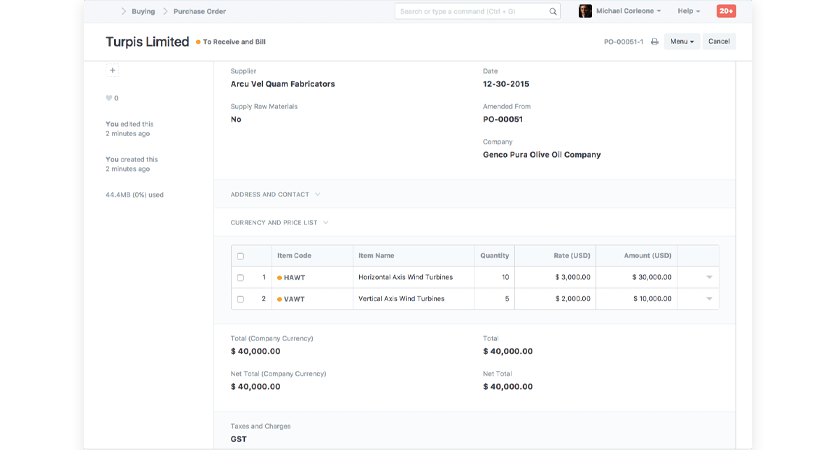
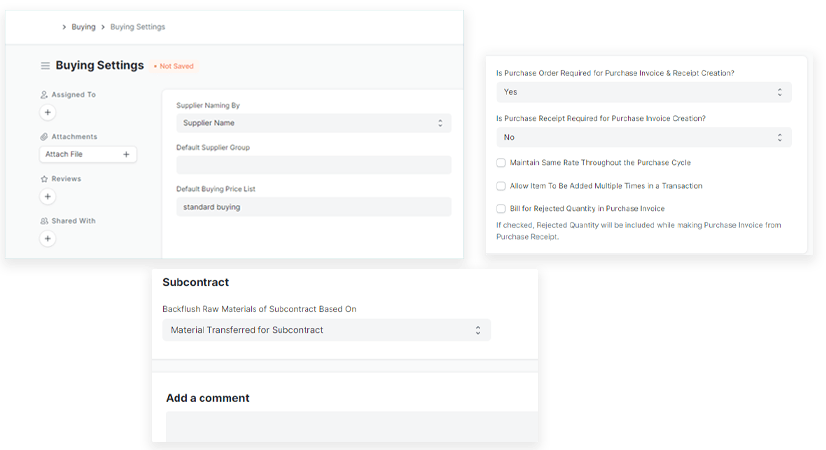
IntraERP Buying setting is the place where you can enable or adjust transactions, and subcontract features in a standard manner.
Configure various suppliers or vendors (contractor or subcontractor) in a tree format by categorizing them as supplier groups using IntraERP.
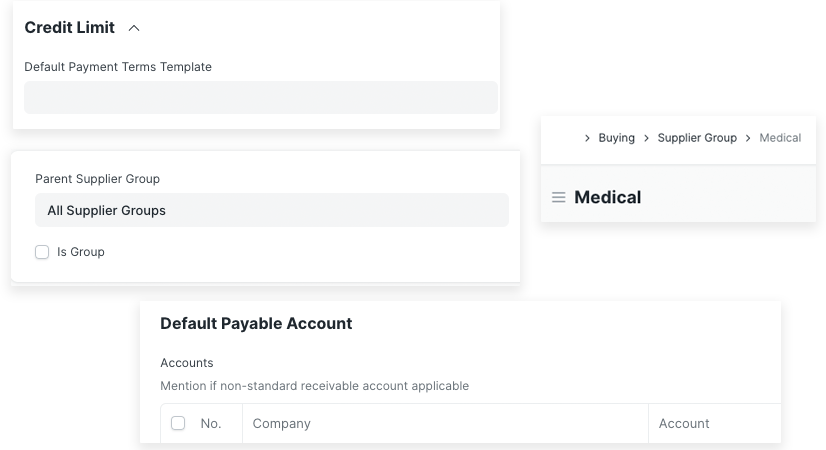
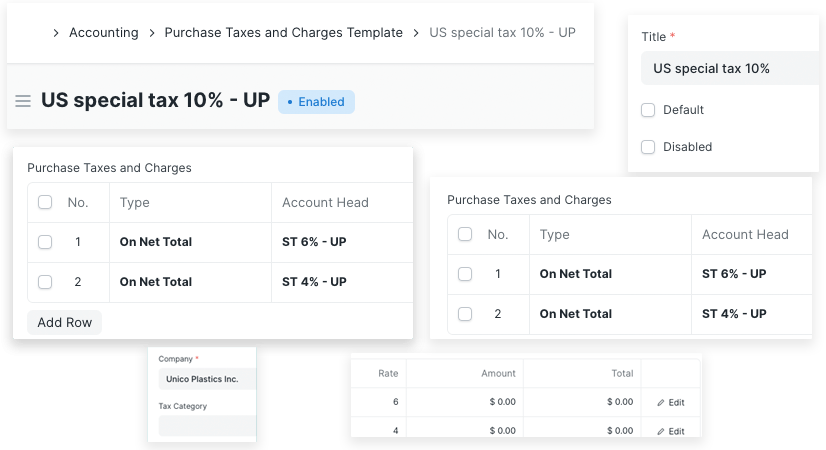
Manage multiple purchase taxes and charge templates to apply for the products or services. These serve as the internal record in the purchase order or invoices.
With IntraERP buying modules supplier scoreboard feature, evaluates the performance of suppliers (track of item, delivery for some time) accurately.
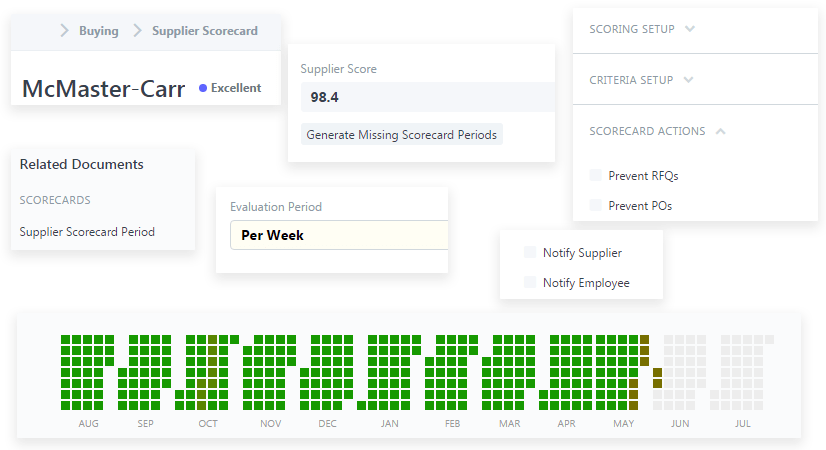
Configure your service business process with our best-proven ERP modules or features.
Revolutionize Your Growth – Choose the Right ERP to Define Strategies, Achieve Objectives, and Conquer New Market Realms!
Copyright © 2024 | IntraERP | All Rights Reserved.